Ocean 是基于 Hexo 默认主题 landscape 的功能,设计的一款支持移动设备的主题,并且集成了 Gitalk 与 Valine 评论功能。 由于我是一枚 Designer 而不是 Coder,所以 欢迎指正!
如果你喜欢 Ocean 可以 从 GitHub 下载,主题默认使用 Logo 是 Hexo 的 Logo,更换 Logo 路径在 ocean/source/images/hexo.svg ,注意它还有一个反色版 hexo-inverted.svg ,如果你更改了文件名,那么还需要在 ocean/_config.yml 做对应的修改,总之,欢迎 Star !
Markdown 基本语法在 Ocean 中的展现形式 Clone 了 Markdown 的基本语法在 Ocean 中的展现形式,可能会让你更快速的认知到 Ocean 是否适合你的 Hexo !
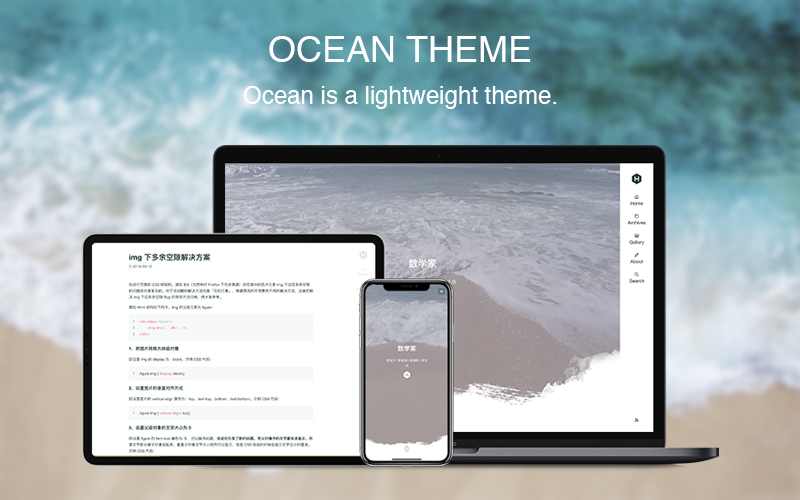
安装
1 | $ git clone https://github.com/zhwangart/hexo-theme-ocean.git themes/ocean |
启用
在 root _config.yml 中选择 theme: ocean
1 | theme: ocean |
更新
1 | $ cd themes/ocean |
配置
默认开启相册与关于菜单,关闭 Gitalk 评论功能,需要的同学 true 就可以了,关于 Gitalk 的使用 过程中遇到各种报错,有同样问题的,或者有兴趣想要了解 Gitalk 可以移步看一看。
1 | # Menu |
Ocean 使用了 feathericon 图标库,菜单中的图标定义在“CSS source / css / _partial / navbar.styl”中,可根据需要进行更改或添加。
如果你不需要开启 相册 与 关于 菜单,需要删除或者注销掉他们的图标,如下边的示例:
1 | .nav-item |
如果你想要开启 Tag(标签)、Categories(分类) 在菜单中显示,请看这里:关于 Ocean 使用中的问题
评论
Ocean 集成了 Gitalk 与 Valine 评论功能,请参照如下详细文档:
- 启用 Gitalk:Gitalk 的使用
- 启用 Valine:Ocean 中使用 Valine
插件
1、hexo-generator-search 本地检索
安装
1
$ npm install hexo-generator-searchdb --save
配置
Hexo 的配置文件_config.yml添加插件配置(注意:不是主题的配置文件):1
2
3
4search:
path: search.xml
field: post
content: true
2、hexo-generate-feed RSS
安装
1
$ npm install hexo-generator-feed --save
配置
Hexo 的配置文件_config.yml添加插件配置(注意:不是主题的配置文件):1
2
3
4
5
6
7
8
9feed:
type: atom
path: atom.xml
limit: 20
hub:
content:
content_limit: 140
content_limit_delim: ' '
order_by: -date
3、hexo-generator-index-pin-top 文章置顶
安装
1
2$ npm uninstall hexo-generator-index --save
$ npm install hexo-generator-index-pin-top --save开启
在需要置顶的文章的 Front-matter 区域加上
top: ture,示例:1
2
3
4
5
6---
title: 新增文章置顶
author: zhwangart
date: 2019-07-18 15:45:03
top: ture
---
文章封面图
需要写在 markdown 的 Front-matter 区域:
1 | --- |
需要注意的是,这里说的封面图并不是文章配图,文章配图按照 markdown 的语法写就好了!
相册
首先需要创建一个 page ,关于页面也一样需要创建。
1 | $ hexo new page gallery |
然后在编辑 markdown 的时候需要写在 Front-matter 部分,这种写法可能不是特别特别的好,希望能有更好的方法。
1 | --- |
Toc 文章目录
使用 Tocbot 解析内容中的标题标签 (h1~h6) 并插入目录。使用方法:
注意:Ocean 配置 Toc 只作用于 Post 页面,在其他 Page 中不作用。
1. 在主题配置文件 ocean/_config.yml 中开启
1 | # Toc |
2. 在 Post 中关闭 Toc
如果在 ocean/_config.yml 开启了 Toc ,那么 Tocbot 会在每一篇 Blog 都解析内容中的标题标签生成 Toc 文章目录,但并不是所有的 Blog 中都需要 Toc,所以在 markdown 的 Front-matter 部分可以关闭:
1 | --- |
部署到 Github
1 | $ npm install hexo-deployer-git --save |
修改配置:
1 | deploy: |
参考资料:https://hexo.io/zh-cn/docs/deployment
感谢支持
- youchen1992 在 Ocean 制作过程中提供技术支持;
- MeggeryWang、XantheXuan 提供的英文翻译。